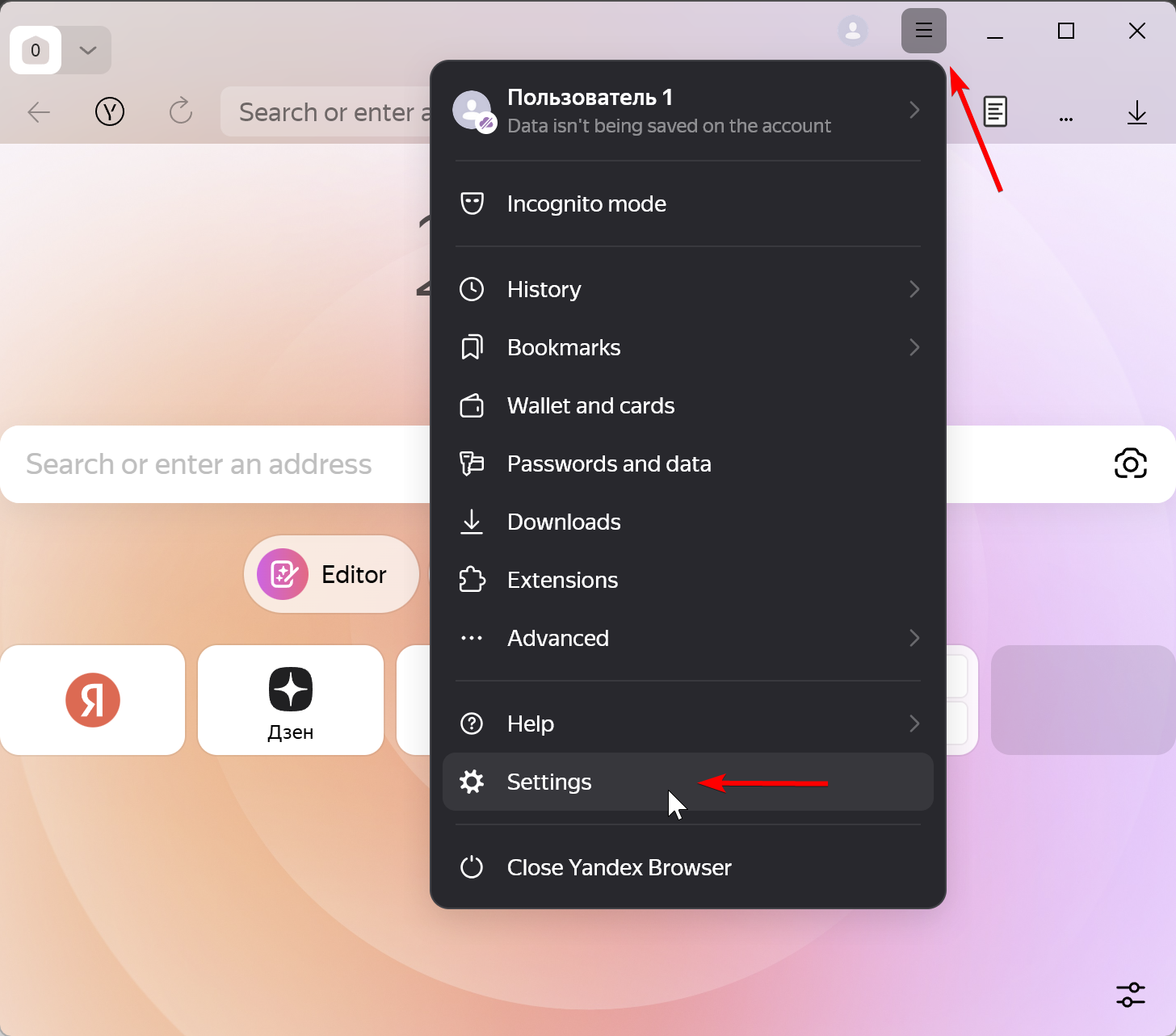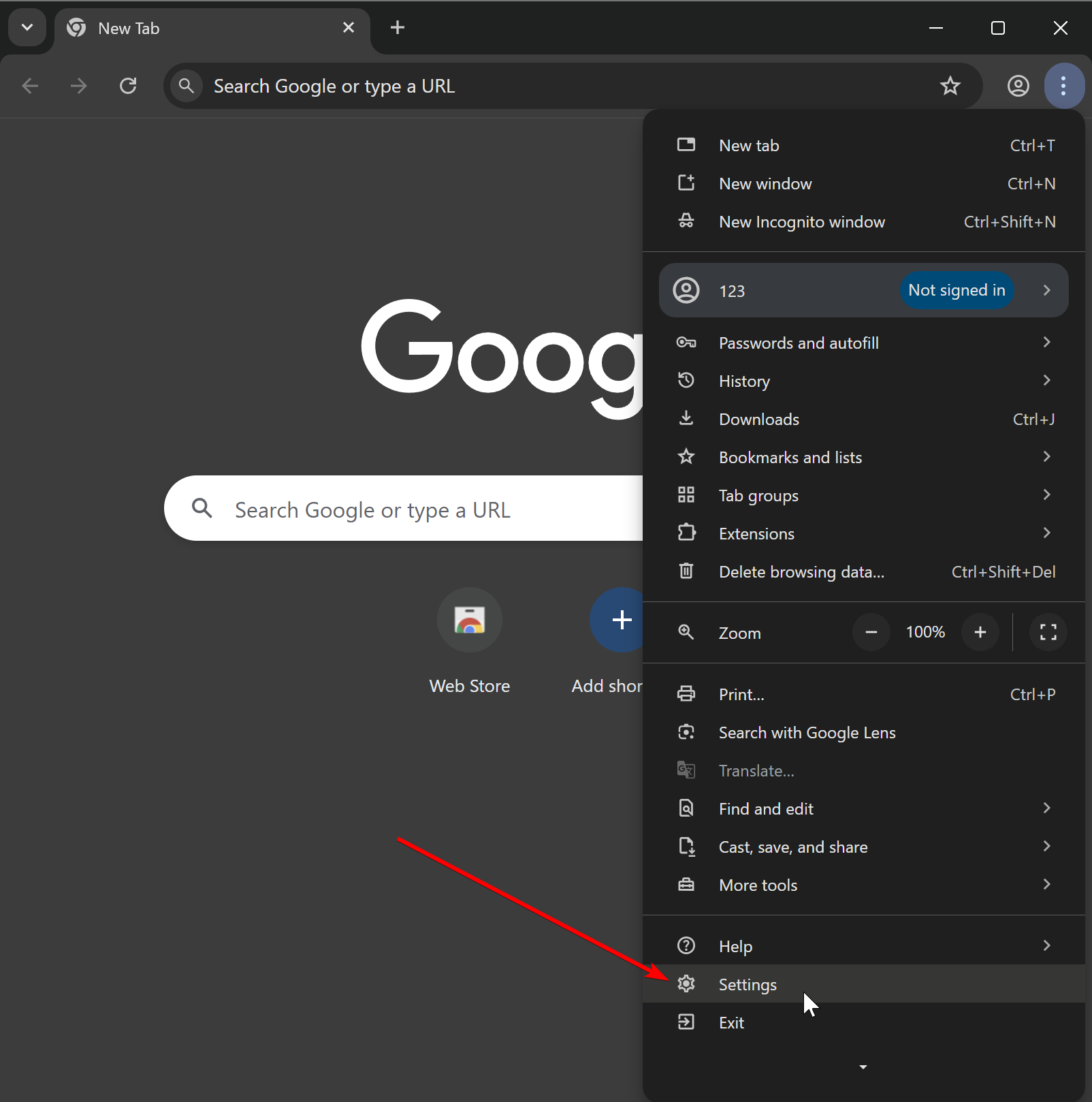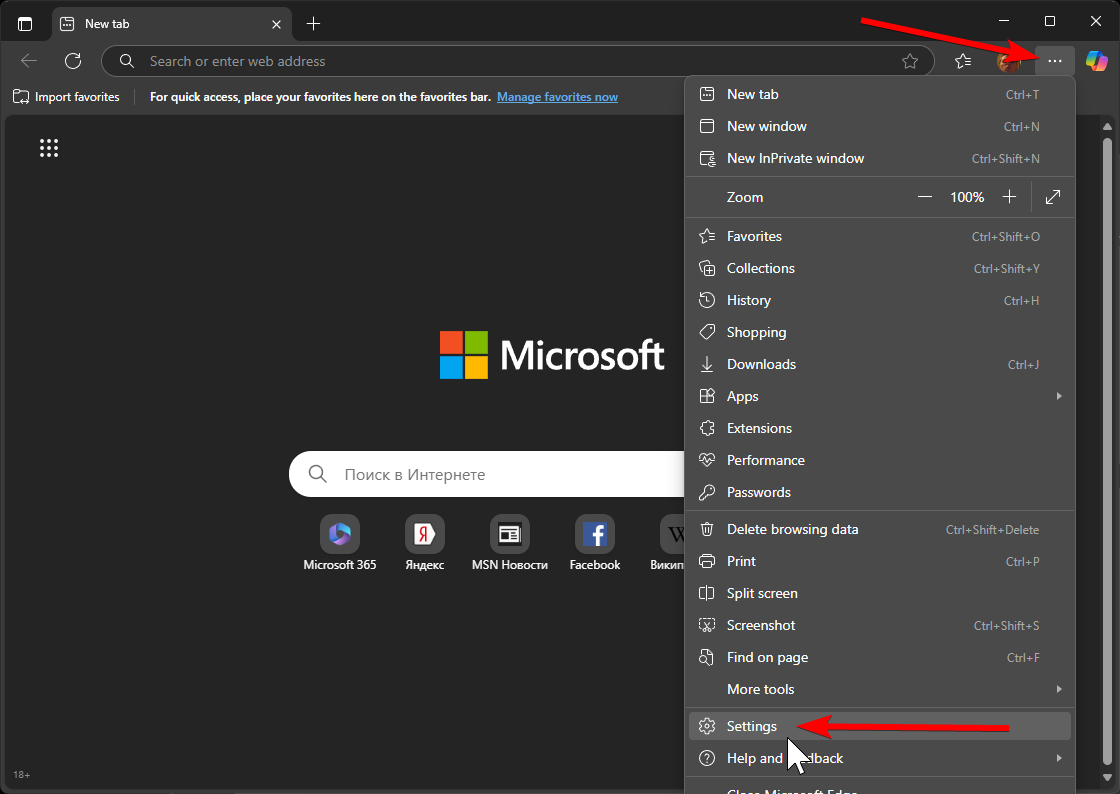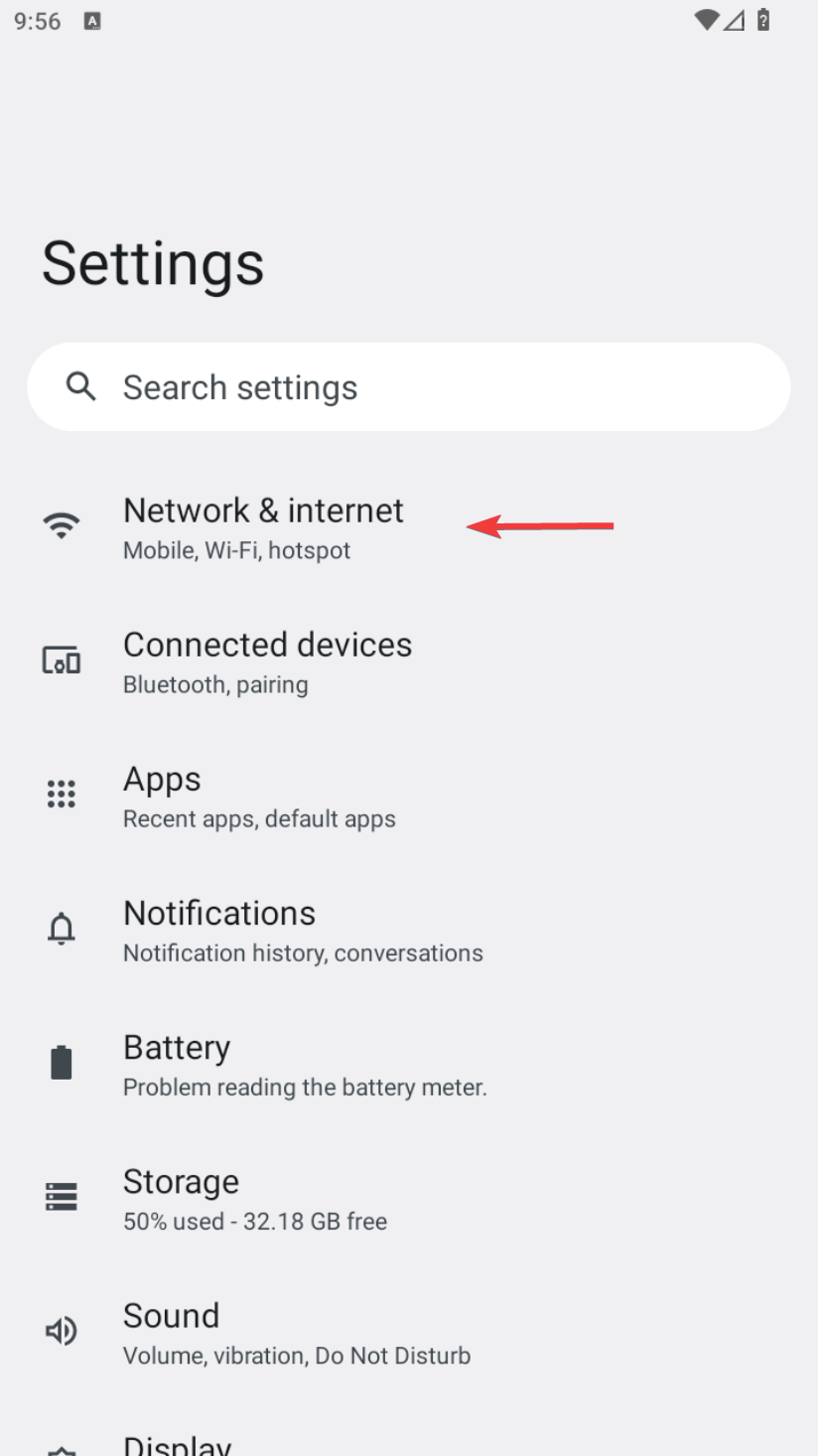Yandex Browser lacks built-in functionality for connecting to a proxy. Yandex Browser uses system proxy settings, but it also supports extensions for proxy management.
Setting up a proxy in Yandex Browser via Windows OS
Click the burger menu and scroll to the bottom of the dropdown until you see «⚙️ Settings».